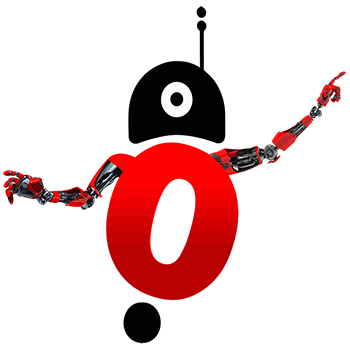Frequent Ask Questions
 There can be several reasons for this.
There can be several reasons for this.
- If you have a new ChargeTag/Pass, it could be that it has not been activated. In this case, you must contact your carrier to activate the card.
- If you have activated your charge tag/charge card the same day, it may still be unknown to our Roaming partners.
We advise the charging tag holder to wait 24 hours after activating the ChargeTag/Pass before it can be charged with our Roaming partners. - Your Provider does not have a contract with Robo Charge / Robo Charge partners. Even though we accept cards from most Roaming partners, this may be the case.
Contact your carrier to make sure your card is valid on the Robo Charge network.
 If you are a guest user and in the unlikely event that you are unable to load, scan the QR code with your mobile that is listed with the connector. A browser opens on your mobile. Open it and the current information of the respective connector will be displayed. Click the button if you need support. Then comes:
If you are a guest user and in the unlikely event that you are unable to load, scan the QR code with your mobile that is listed with the connector. A browser opens on your mobile. Open it and the current information of the respective connector will be displayed. Click the button if you need support. Then comes:
- If this connector supports the “24/7 support app”, a chat will appear that welcomes you to the support app.
This chat helps you by interactively going through a number of steps, such as scanning the loading tag of answering some questions. - If this connector supports the “24/7 support app”, you can call a phone number.
STEP 1
Registrate as Company
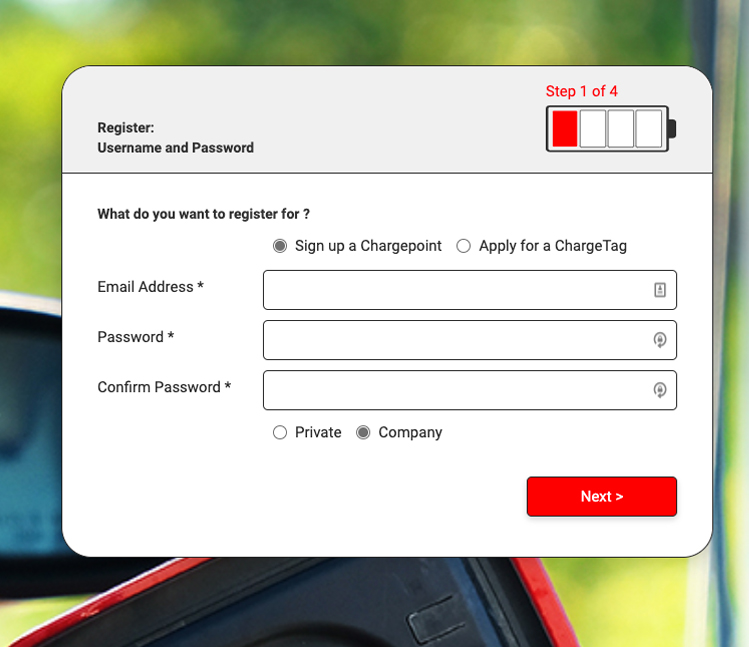
- Check Registrate for Chargepoint
- Fill in a valid e-mail address
- Enter a password that meets the complexity requirements
- Repeat that password for confirmation
- Check for Company
STEP 2
Enter account information
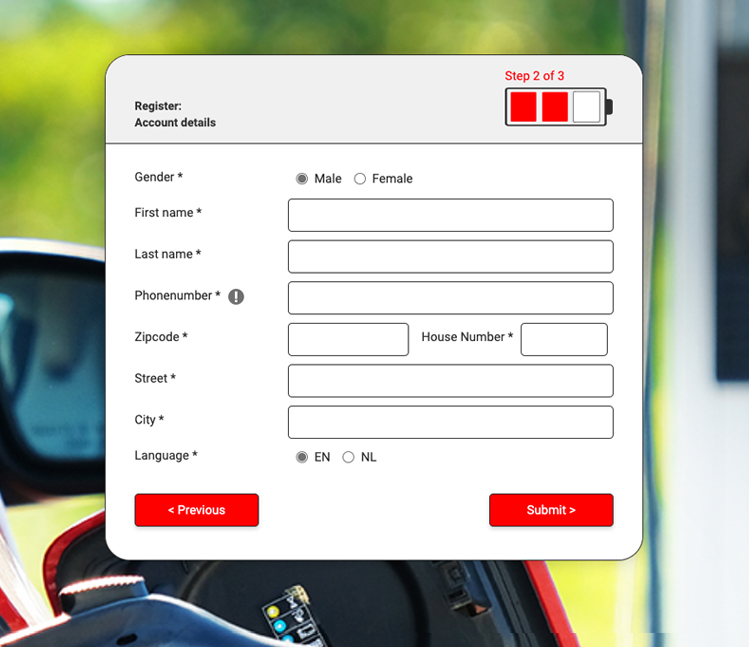
STEP 3
Fill in the Company details
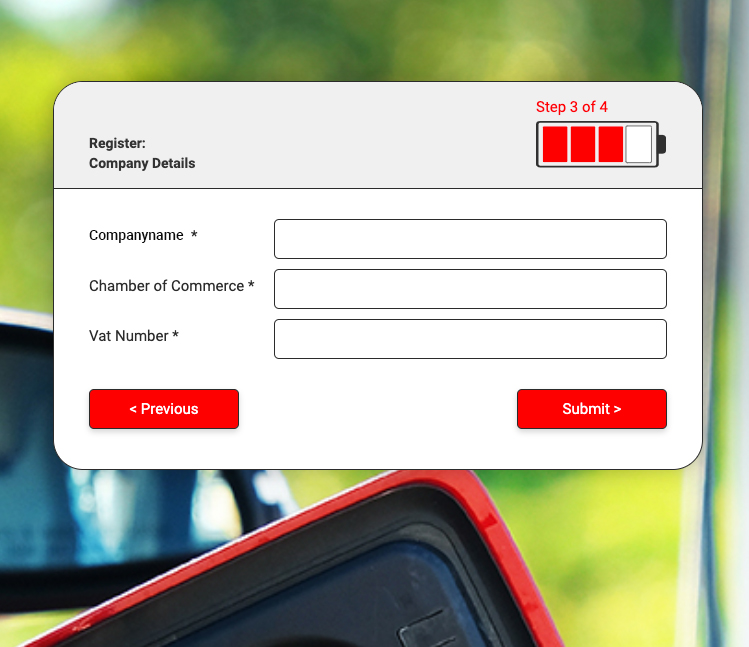
STAP 4
Robo has sent you an email
with an activation link
to permanently confirm your account
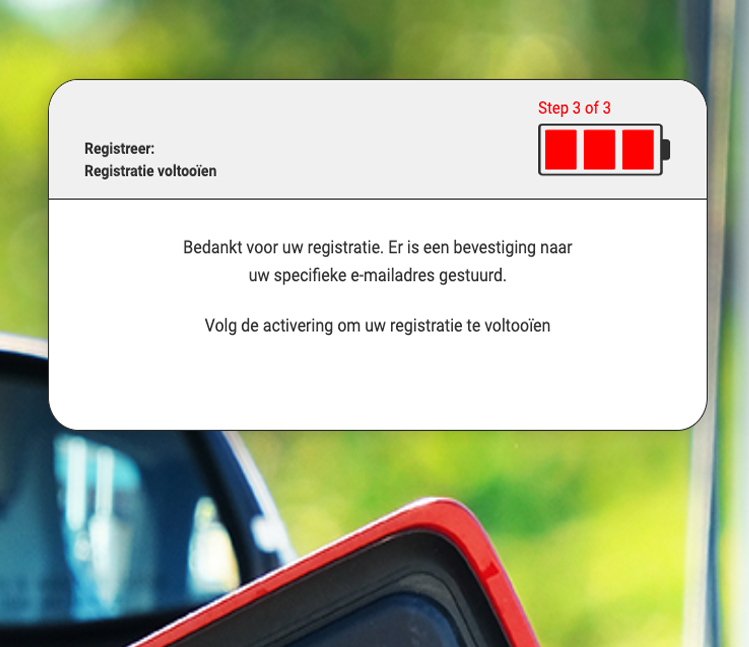
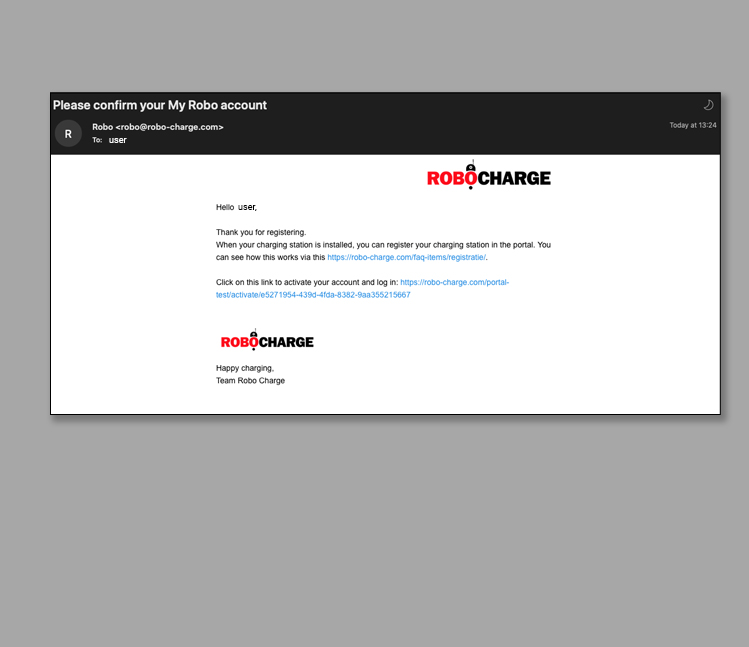
- Open your email
- Click on the link to confirm your email and activate your account.
STEP 5
Log in to your account again
with your previously entered
username and password
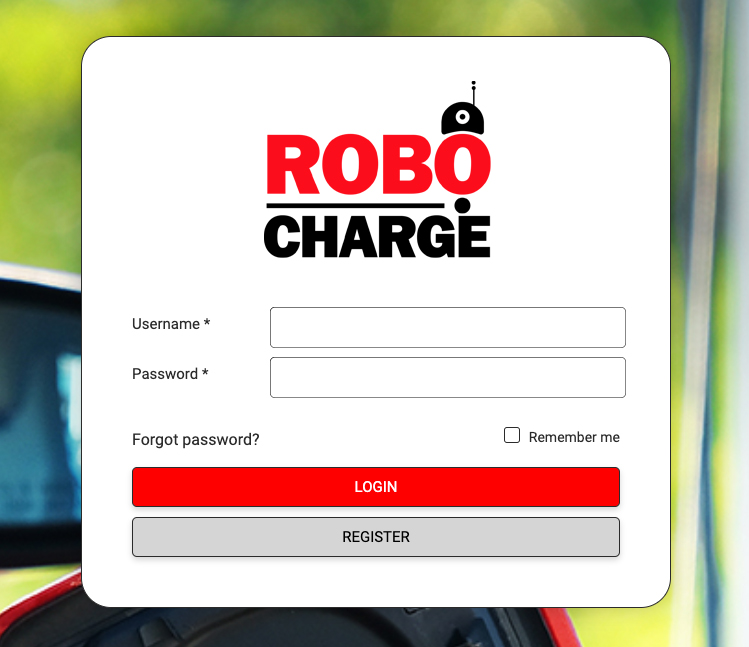
- Login with your specified username and password.
- After logging in, you will be prompted for the registration number.
- You will receive this registration number when you request a Charging Point or if your requested charging point has been installed.
Fill this in and click on activate. - Congratulations, Your charging point is activated and linked to your account and ready to use.
STEP 1
Register as a Private person
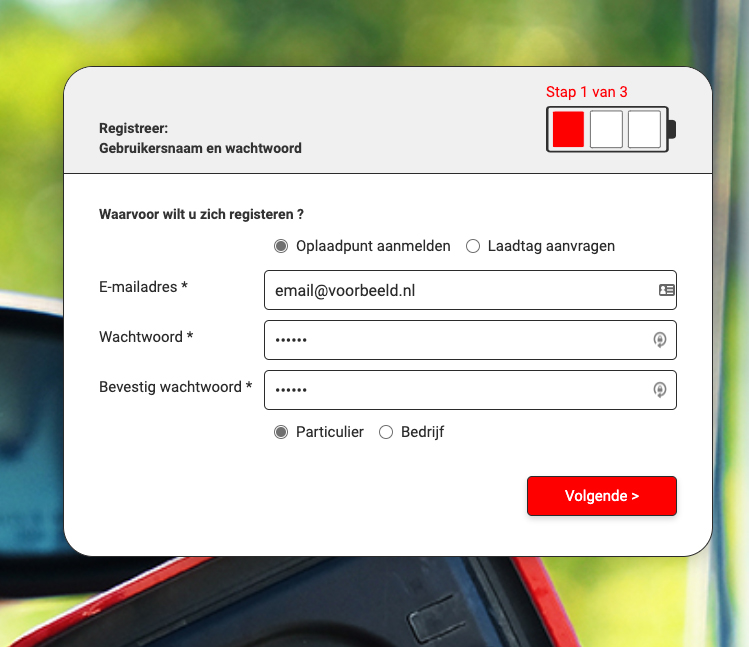
- Select “Register charging point”
- Enter your email address
- Enter a password that meets the complexity requirements
- Repeat that password for confirmation
- Check on Private
STEP 2
Enter account information
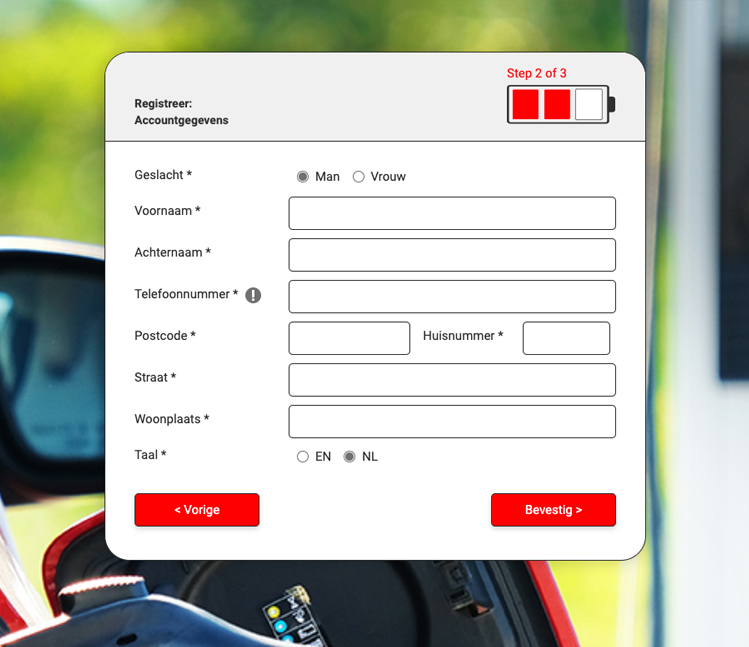
STEP 3
Robo has sent an email
with a link
to activate your account
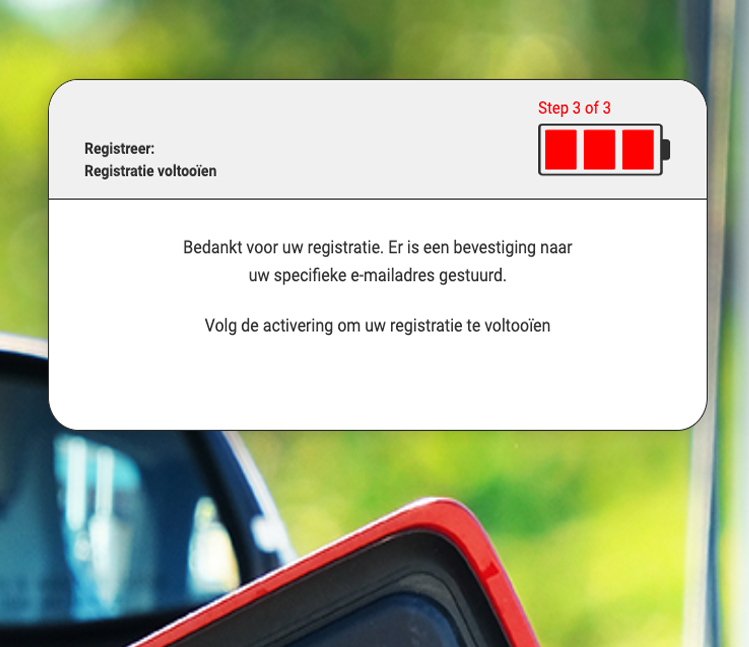
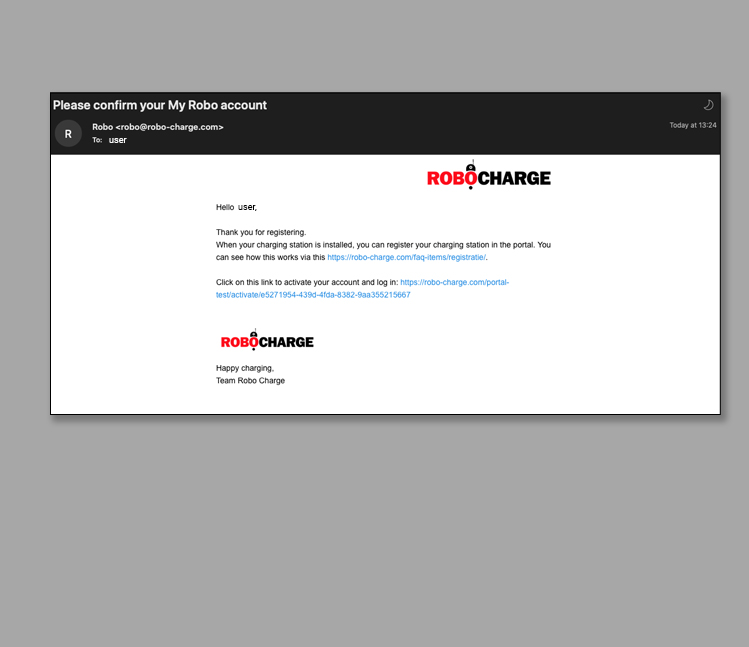
- Open your email
- Click on the link to confirm your email and activate your account.
STEP 4
Log in to your account again
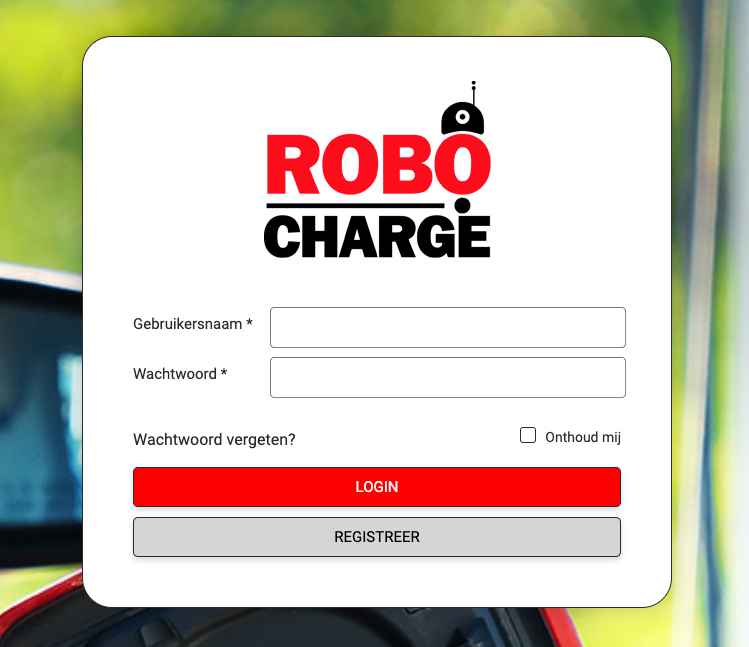
- Login with your specified username and password
It may happen that your registration number has not been issued or has been lost. Therefore, contact your charging point supplier. He will issue you a new registration number by email.
If you have purchased and installed your charging point by one of our affiliated partners, you will receive a registration number from them. Keep this number in a safe place. In addition, you must create an account by registering HERE . When registering, choose Charger / Charging point and further complete this registration. This can simply be done within 4 or 5 steps. You will receive an email to confirm your registration and you can also log in with your specified login details. After logging in, the registration number is immediately requested. Fill it in and click on activate. Your charging point has been activated and linked to your account.
Charging a battery depends on several factors. This depends on the type of charging point and the car. On average, it takes between 6 and 10 hours to fully charge a battery. Then we are talking about AC charging points with a charging capacity of 11 kWh to 22kWh. With the so-called DC chargers, you can quickly charge your battery on average 80% of your battery within 30 minutes. As is the case with Fast-Ned.
The charging rates per kW differs per provider and owner of the charging station. Take this into account with an average of € 0.30 on the public posts.
All orders that we receive before 3:00 pm are sent the same day. For shipments in the Netherlands, we take into account a maximum of 2 days delivery time. It can sometimes take longer, depending on how busy PostNL is. Has the charge card not been delivered within 5 days? Please contact us. via info@robo-charge.com. Then we will still send a new loading tag.
We will always try to provide each charging point with a Robo Charge Platform. If your charge point is equipped with a module that supports network connection, it is possible to provide your charge point with a cloud connection with our platform.
Please contact our technical team for further questions.
We will always try to provide each charging point with a Robo Charge Platform. If your charge point is equipped with a module that supports network connection, it is possible to provide your charge point with a cloud connection with our platform.
Please contact our technical team for further questions.
Requesting a Chargetag is very simple. Click here to register yourself in our portal. Choose Chargetag and follow the instructions on the form.
Have you not been helped yet?
Your question and the corresponding answer are not listed? Mail us your question and we will answer it as soon as possible.