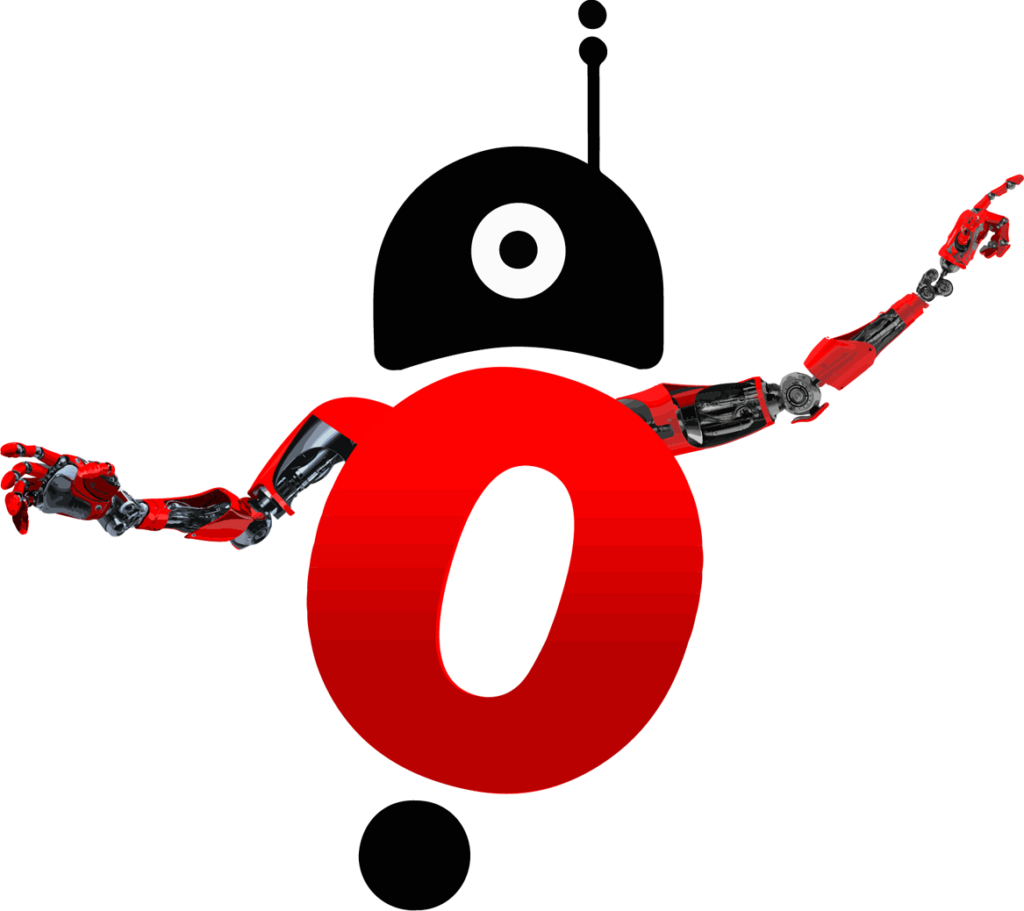![]() Bij standaard monitoring wordt er alleen een bericht gestuurd wanneer het oplaadpunt niet meer reageert en naar alle waarschijnlijkheid niet meer goed functioneert. Bij pro monitoring wordt aanvullend geprobeerd om het probleem automatisch op te lossen. De volgende situaties kunnen door het systeem worden afgehandeld:
Bij standaard monitoring wordt er alleen een bericht gestuurd wanneer het oplaadpunt niet meer reageert en naar alle waarschijnlijkheid niet meer goed functioneert. Bij pro monitoring wordt aanvullend geprobeerd om het probleem automatisch op te lossen. De volgende situaties kunnen door het systeem worden afgehandeld:
- Het komt voor dat het oplaadpunt zelf aangeeft dat er een storing is. In het geval dat de oplossing op afstand kan worden uitgevoerd zal het beheer platform dit protocol automatisch volgen.
- Er zijn ook situaties dat het oplaadpunt geen bericht meer stuurt naar het beheer platform. In dit geval zal het beheer platform een proces starten om het oplaadpunt weer automatisch online te krijgen.
- Ook kan het zijn dat na een laadsessie door manuele fouten (bv laadtag 2 keer aanbieden) of technische storingen niet direct beschikbaar is voor de volgende klant. De monitoring pro controleert of er onregelmatigheden zijn en verhelpt deze storing indien mogelijk.
In het geval dat we het probleem niet op afstand kunnen oplossen zal er een bericht gestuurd worden naar de eigenaar van het oplaadpunt. Indien de eigenaar het zelf niet kan oplossen wordt er automatisch om opvolging gevraagd bij de operator, om het probleem zo snel mogelijk op te lossen.
We verrekenen vanaf het moment van activeren: 0.017 eurocent per connector / per dag
In het kader van “pay per use”- principe wordt dit tarief niet in rekening gebracht vanaf het moment dat u deze optie de-activeert.

Heeft u al een oplaadpunt in beheer met ons platform ?
Activeren
- Login op uw platform
- Ga naar oplaadpunten
- Klik op het oplaadpunt waarbij u deze feature wil activeren
- Klik op tab “Opties”
- Klik de switcher van de Monitoring Pro op “AAN”
- Lees de informatie zorgvuldig en bevestig uw keuze
- Gefeliciteerd, uw Monitoring pro optie is operationeel.
Deactiveren
- Login op uw platform
- Ga naar oplaadpunten
- Klik op het oplaadpunt waarbij u deze feature wil activeren
- Klik de switcher van Monitoring Pro op “UIT”
- Lees de informatie zorgvuldig en bevestig uw keuze
Frequent Ask Questions Oplaadpunten
 If you are a guest user and in the unlikely event that you are unable to load, scan the QR code with your mobile that is listed with the connector. A browser opens on your mobile. Open it and the current information of the respective connector will be displayed. Click the button if you need support. Then comes:
If you are a guest user and in the unlikely event that you are unable to load, scan the QR code with your mobile that is listed with the connector. A browser opens on your mobile. Open it and the current information of the respective connector will be displayed. Click the button if you need support. Then comes:
- If this connector supports the “24/7 support app”, a chat will appear that welcomes you to the support app.
This chat helps you by interactively going through a number of steps, such as scanning the loading tag of answering some questions. - If this connector supports the “24/7 support app”, you can call a phone number.
STEP 1
Registrate as Company
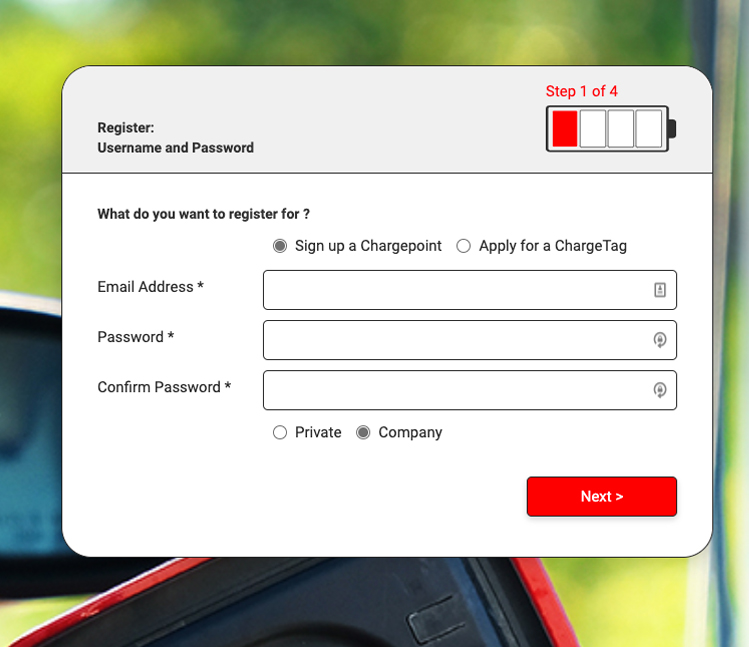
- Check Registrate for Chargepoint
- Fill in a valid e-mail address
- Enter a password that meets the complexity requirements
- Repeat that password for confirmation
- Check for Company
STEP 2
Enter account information
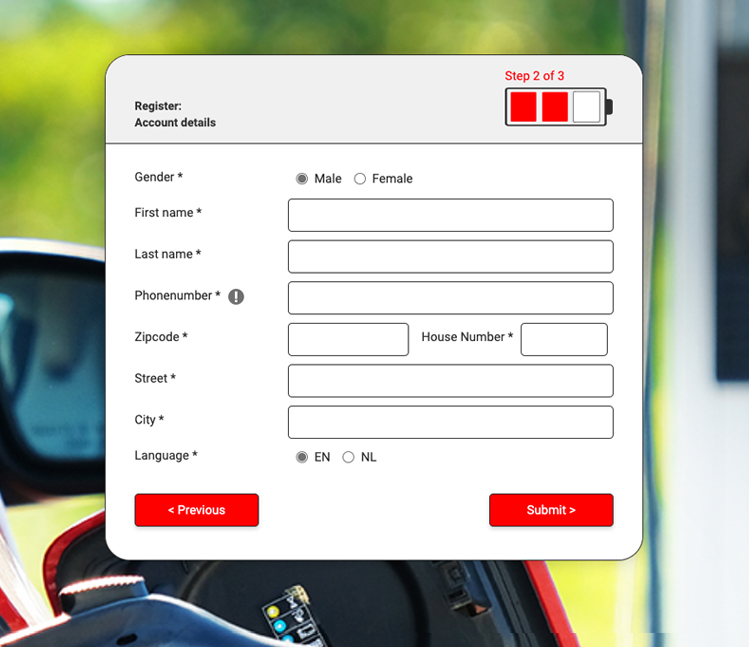
STEP 3
Fill in the Company details
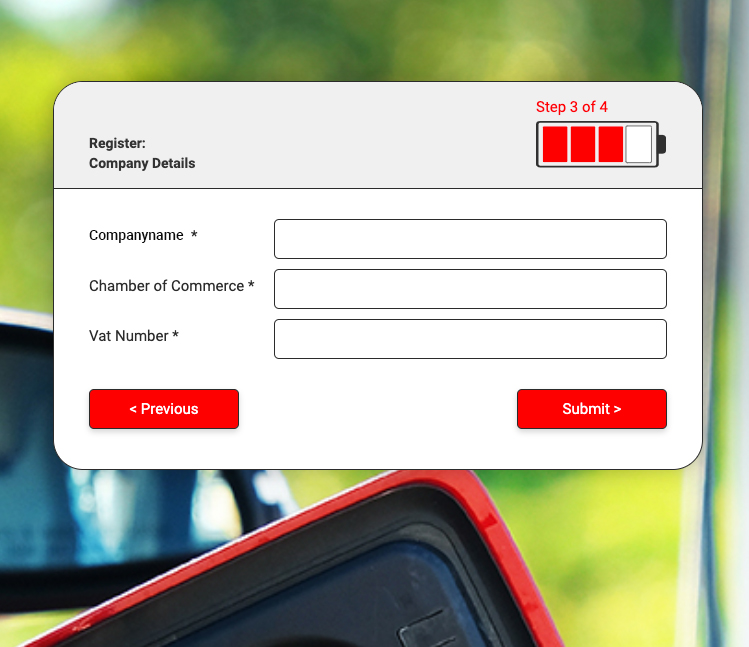
STAP 4
Robo has sent you an email
with an activation link
to permanently confirm your account
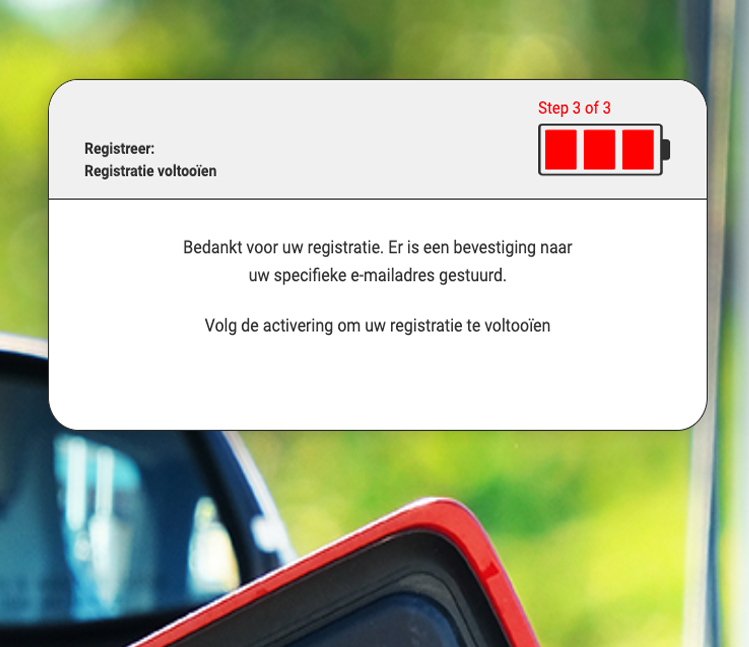
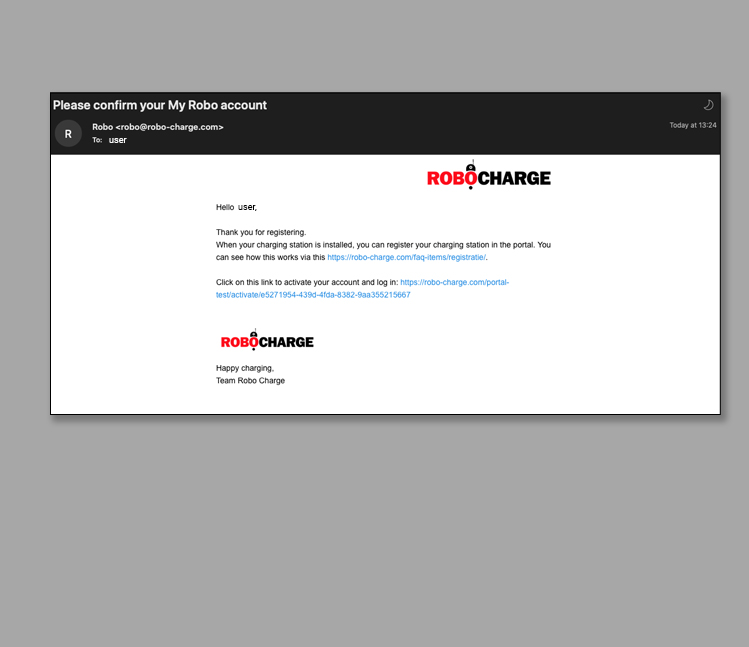
- Open your email
- Click on the link to confirm your email and activate your account.
STEP 5
Log in to your account again
with your previously entered
username and password
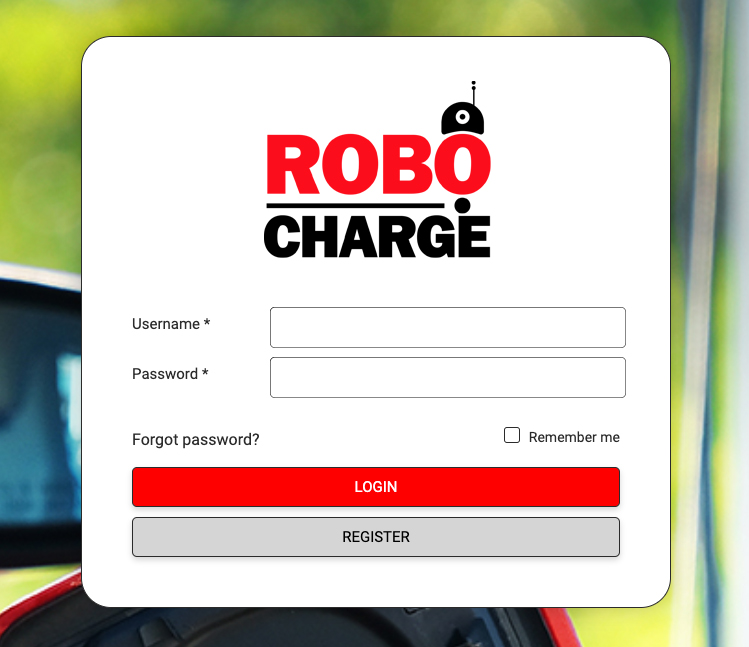
- Login with your specified username and password.
- After logging in, you will be prompted for the registration number.
- You will receive this registration number when you request a Charging Point or if your requested charging point has been installed.
Fill this in and click on activate. - Congratulations, Your charging point is activated and linked to your account and ready to use.
STEP 1
Register as a Private person
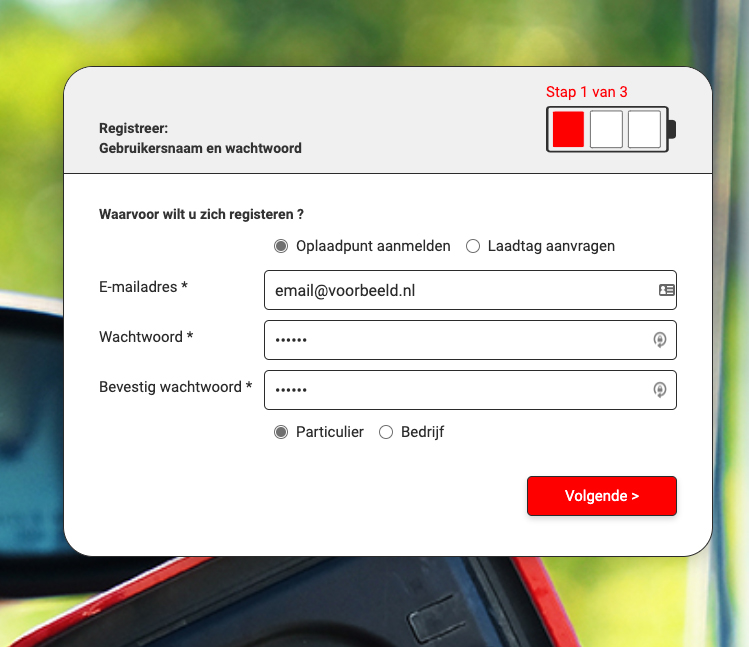
- Select “Register charging point”
- Enter your email address
- Enter a password that meets the complexity requirements
- Repeat that password for confirmation
- Check on Private
STEP 2
Enter account information
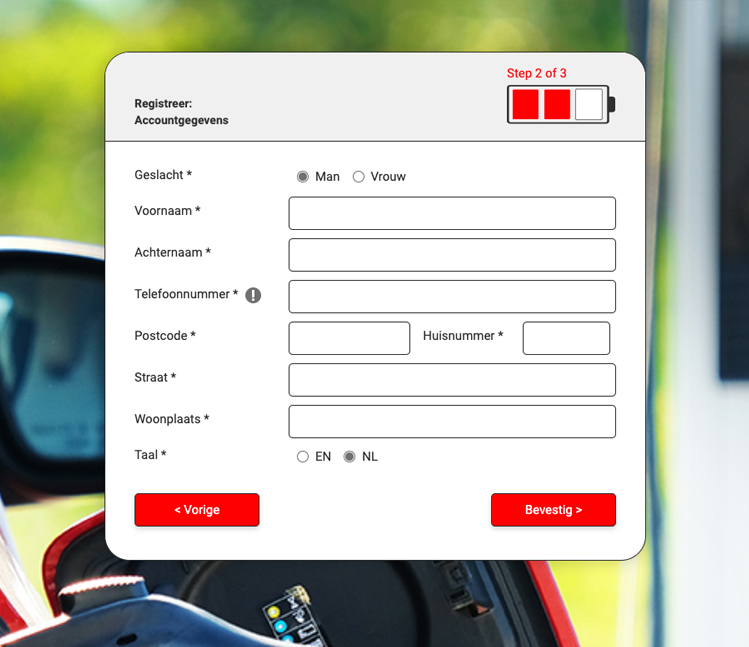
STEP 3
Robo has sent an email
with a link
to activate your account
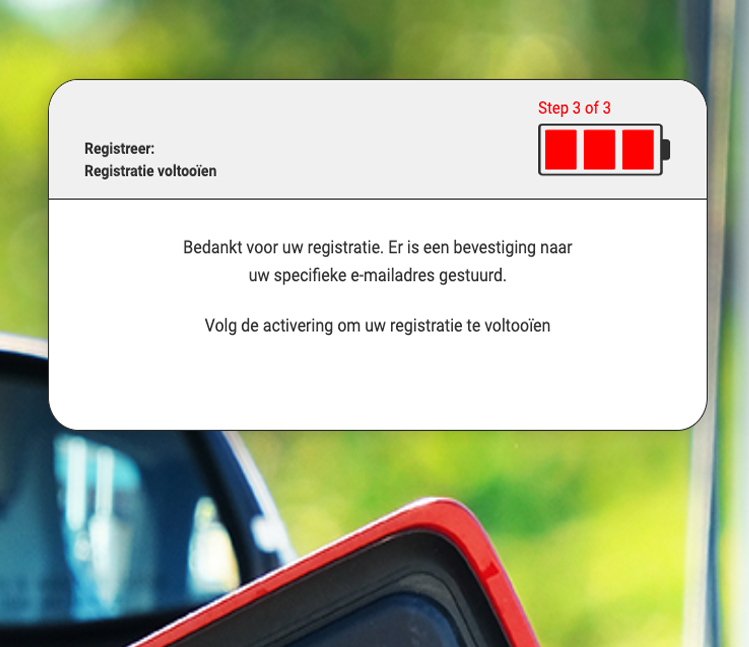
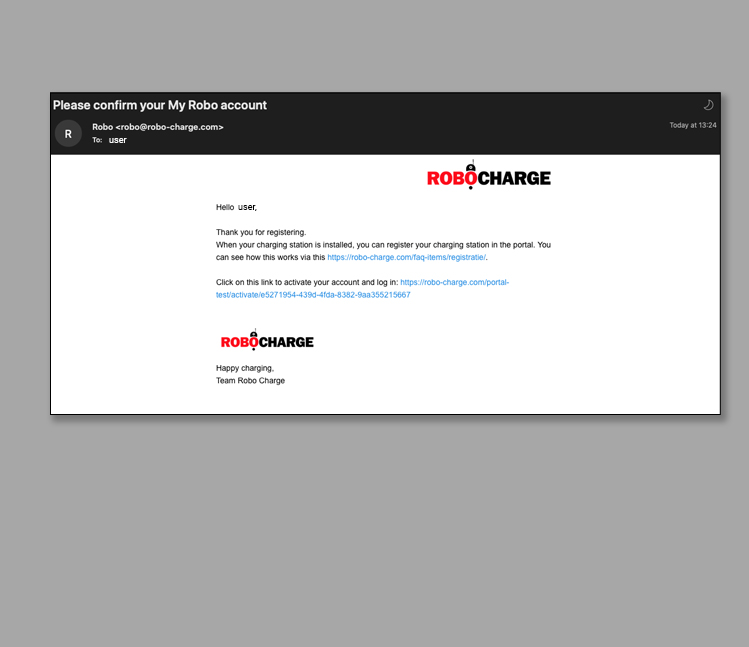
- Open your email
- Click on the link to confirm your email and activate your account.
STEP 4
Log in to your account again
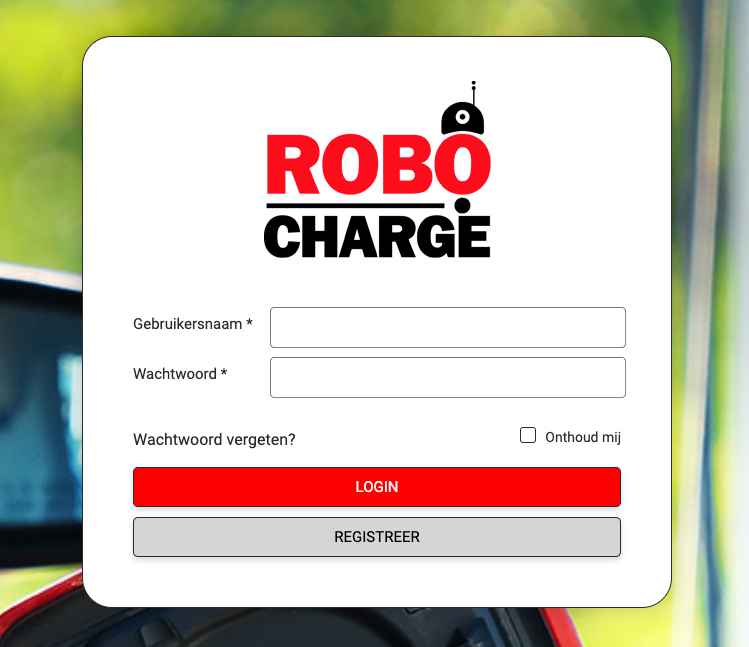
- Login with your specified username and password
It may happen that your registration number has not been issued or has been lost. Therefore, contact your charging point supplier. He will issue you a new registration number by email.
If you have purchased and installed your charging point by one of our affiliated partners, you will receive a registration number from them. Keep this number in a safe place. In addition, you must create an account by registering HERE . When registering, choose Charger / Charging point and further complete this registration. This can simply be done within 4 or 5 steps. You will receive an email to confirm your registration and you can also log in with your specified login details. After logging in, the registration number is immediately requested. Fill it in and click on activate. Your charging point has been activated and linked to your account.
We will always try to provide each charging point with a Robo Charge Platform. If your charge point is equipped with a module that supports network connection, it is possible to provide your charge point with a cloud connection with our platform.
Please contact our technical team for further questions.